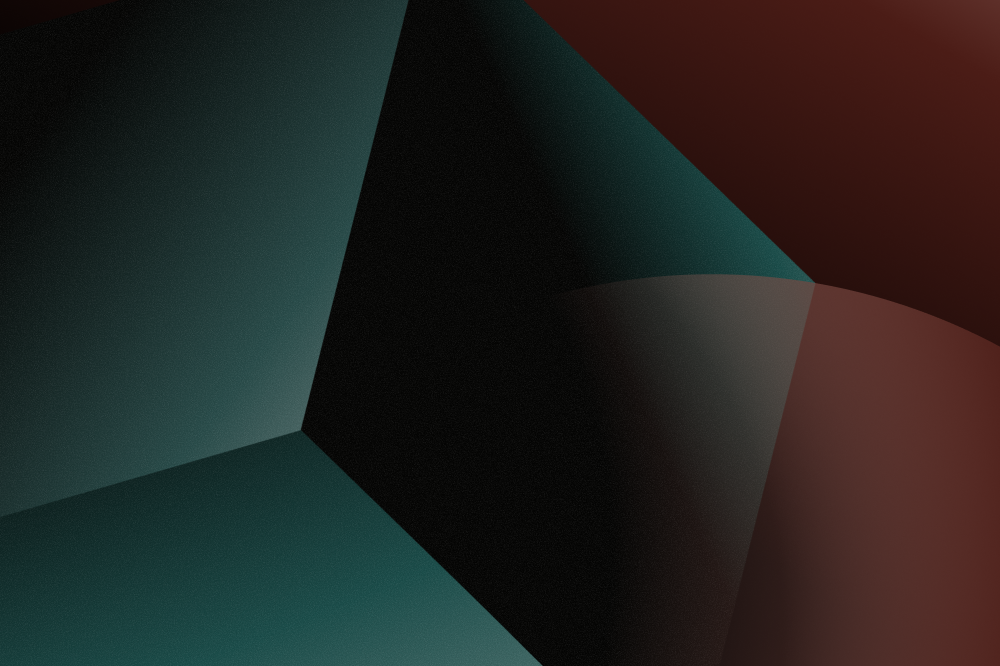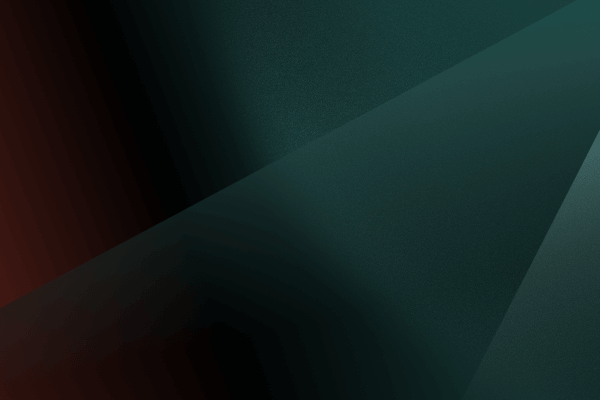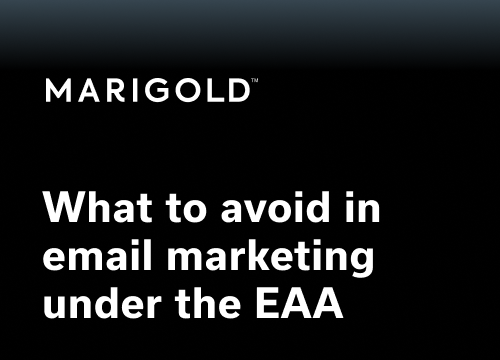Email accessibility isn’t just a legal requirement, it’s a best practice that benefits everyone. Emails that are easy to read, navigate, and engage with don’t just comply with regulations – they also drive better results, higher engagement, and improved customer loyalty.
Improve email accessibility with tools and best practices
Learn how to design emails that are readable, compliant, and user-friendly. By making minor but meaningful adjustments and avoiding common pitfalls, you can ensure your emails reach and resonate with a broader audience. So, let’s talk about clear text, structured content, and screen-readers.
- Use clear, readable fonts and colors
- Stick to sans-serif fonts like Arial or Verdana
- Ensure strong color contrast between text and background
- Structure emails with semantic HTML
- Use Headings, Paragraphs, and Lists for easy navigation
- Ensure emails can be read in a logical order with Screen Readers
- Make links and buttons accessible
- Use clear, actionable text such as “Download the Guide” instead of “Click Here”
- Ensure buttons are large enough to be clicked or tapped with ease
- Optimize for screen readers
- Add alt text for images and ARIA (Accessible Rich Internet Applications) labels where needed
- Avoid using tables for layout – use div-based responsive design instead
- Test emails for accessibility
- Use testing tools such as WebAIM (Accessibility in Mind) to validate your HTML
- Send test emails to users with screen readers for feedback
Making these five changes helps your compliance and creates a better user experience, increases engagement, and drives conversions.
The content of this blog post is provided for general informational purposes only and does not constitute legal advice. Marigold disclaims all liability for any loss or damage arising from reliance on the content of this blog post. For specific legal guidance regarding the EU Accessibility Act or other accessibility regulations, please consult a qualified legal professional.